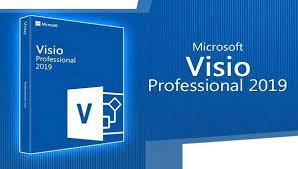Last Updated on February 27, 2024 by sunjava22
Introduction
Microsoft Visio 2019 Professional is a powerful diagramming and vector graphics application that allows users to create a wide range of visual representations, from flowcharts and network diagrams to organizational charts and floor plans. With its intuitive interface and robust feature set, Visio 2019 Professional is an essential tool for businesses and individuals looking to effectively communicate complex information.
In this article, we will cover everything you need to know about Microsoft Visio 2019 Professional, including how to download and install it, its features and advantages, pricing, system requirements, and helpful tips and tricks.
A) What is Microsoft Visio 2019 Professional?
Microsoft Visio 2019 Professional is the latest version of the Visio software, offering a range of new features and improvements over its predecessor. It provides users with a comprehensive set of tools to create, edit, and share professional diagrams and visualizations. Some of the key features of Visio 2019 Professional include enhanced collaboration options, improved data connectivity, and a wide selection of ready-to-use templates and shapes.
1. Why is Visio not included in Office 365?
One of the most common questions regarding Visio is why it is not included in the Office 365 suite. The reason for this is that Visio is a specialized tool that caters to a specific set of users who require advanced diagramming capabilities. While Office 365 focuses on productivity and collaboration tools like Word, Excel, and PowerPoint, Visio serves a different purpose and is designed to meet the needs of professionals who work extensively with diagrams and visualizations.
2. Is Visio being discontinued?
Contrary to some rumors, Microsoft has not announced any plans to discontinue Visio. In fact, with the release of Visio 2019 Professional, Microsoft has demonstrated its commitment to the development and support of the software. Visio continues to be a valuable tool for businesses and individuals alike, and Microsoft regularly releases updates and enhancements to ensure its compatibility with the latest operating systems and technologies.
3. Can you Download Visio for free?
While Visio is not available for free, Microsoft does offer a free trial version of Visio 2019 Professional. This trial allows users to evaluate the software and its features before making a purchase. Additionally, some organizations may have access to Visio through their Microsoft licensing agreements. However, for long-term use and access to the full range of features, a paid license is required.
4. Why do I need Microsoft Visio?
Microsoft Visio is a versatile tool that can benefit a wide range of professionals and industries. Whether you are an IT professional creating network diagrams, a project manager developing timelines and Gantt charts, or a business analyst mapping out processes and workflows, Visio provides the tools and flexibility to bring your ideas to life. With its intuitive interface and extensive library of shapes and templates, Visio simplifies the process of creating professional-looking diagrams and visualizations.
5. Is it hard to learn Visio?
Learning Visio can be a relatively straightforward process, especially for individuals familiar with other Microsoft Office applications. The software features a user-friendly interface and provides a range of resources, including tutorials and templates, to help users get started. Additionally, Microsoft offers training courses and certification programs for those looking to enhance their Visio skills further. With a little practice and exploration, users can quickly become proficient in creating and editing diagrams in Visio.
6. What is Visio Professional used for?
Visio Professional is specifically designed for professionals who require advanced diagramming capabilities. It offers a wide range of features and tools that enable users to create detailed and visually appealing diagrams for various purposes. Some common use cases for Visio Professional include:
- Network Diagrams: IT professionals can use Visio to create detailed network diagrams, showcasing the connections between devices, servers, and other network components.
- Process Mapping: Business analysts and project managers can utilize Visio to map out complex processes and workflows, identifying bottlenecks and areas for improvement.
- Floor Plans: Architects and facility managers can create detailed floor plans and layouts using Visio, helping to visualize and plan space utilization.
- Organizational Charts: HR professionals and managers can create hierarchical organizational charts to showcase reporting structures and departmental relationships.
7. How do I activate Visio Professional?
To activate Visio Professional, you will need a valid product key. Once you have installed the software, follow these steps to activate it:
- Open Visio Professional on your computer.
- Click on the “File” tab in the top-left corner of the application.
- Select “Account” from the left-hand menu.
- Click on the “Activate Product” button.
- Enter your product key when prompted and follow the on-screen instructions to complete the activation process.
8. Is Microsoft Visio paid?
Yes, Microsoft Visio is a paid software. It is available for purchase as a standalone product or as part of the Microsoft Office suite. The pricing for Visio varies depending on the edition and licensing model chosen. Organizations may also have access to Visio through their Microsoft Volume Licensing agreements. It is recommended to visit the official Microsoft website or contact a Microsoft reseller for the most up-to-date pricing information.
B) How do I download Microsoft Visio 2019 Professional?
To download Microsoft Visio 2019 Professional, you can visit the official Microsoft website or authorized resellers. Simply search for “Visio 2019 download” and select the appropriate option. Once you have located the download page, follow the instructions provided to initiate the download. Please note that Visio 2019 is not available for free and requires a valid license or subscription.
1. Can I download Visio for free?
No, Microsoft Visio 2019 Professional is not available for free. It is a commercial software product that requires a valid license or subscription to download and use. However, Microsoft does offer a free trial version of Visio, which allows you to explore the software’s features and functionality for a limited period.
2. How do I install an older version of Visio?
If you are looking to install an older version of Visio, you may need to search for authorized resellers or third-party websites that offer the specific version you are looking for. Once you have obtained the installation files, follow the provided instructions to install the older version of Visio on your computer. It is important to note that older versions may not be compatible with newer operating systems, so ensure compatibility before proceeding with the installation.
3. Is Visio included in Office Professional Plus 2019?
No, Visio is not included in the Office Professional Plus 2019 suite. It is a separate product that needs to be purchased or licensed separately. However, Microsoft does offer various Office 365 plans that include Visio as part of the subscription, providing access to the latest version of Visio along with other Microsoft Office applications.
4. How do I download Visio with a product key?
To download Visio with a product key, you will need to visit the official Microsoft website or authorized resellers and purchase a valid product key. Once you have obtained the product key, go to the Visio download page and enter the key when prompted during the installation process. This will validate your license and allow you to download and install Visio on your computer.
5. What are the system requirements for Microsoft Visio 2019?
Before downloading and installing Microsoft Visio 2019, it is essential to ensure that your computer meets the minimum system requirements. The system requirements for Visio 2019 include:
- Operating System: Windows 10 or later, Windows Server 2019 or later.
- Processor: 1.6 GHz or faster, dual-core processor.
- RAM: 4 GB or more.
- Storage: 4 GB of available disk space.
- Display: 1280 x 768 resolution or higher.
- Graphics: DirectX 9 or later, with WDDM 2.0 or higher driver.
6. How do I open a VSDX file without Visio?
If you receive a VSDX file but do not have Visio installed on your computer, there are alternative options to open and view the file. One option is to use the Visio Viewer, a free tool provided by Microsoft, which allows you to open, view, and print Visio files without the need for a full Visio installation. Another option is to use third-party software or online services that offer VSDX file viewers or converters.
7. Where do I find my Visio 2019 license key?
To find your Visio 2019 license key, you can check your purchase confirmation email or receipt if you purchased Visio directly from Microsoft or an authorized reseller. If you are unable to locate your license key, you can sign in to your Microsoft account and navigate to the “Order History” or “Product Keys” section to retrieve your license information. Additionally, if you have a physical copy of Visio, the license key is usually included in the packaging or on a sticker attached to the installation media.
Microsoft Visio 2019 Professional is a feature-rich diagramming tool that offers a wide range of capabilities for businesses, project management, and more. By following the steps outlined in this article, you can download, install, and utilize Visio to create visually appealing diagrams and charts. Remember to ensure that your computer meets the system requirements and that you have a valid license or subscription to access all the features of Visio 2019 Professional.
C) What is the price of Visio Professional 2019?
The pricing for Visio 2019 Professional varies depending on the licensing option and the number of users. As of writing this article, the retail price for a single perpetual license of Visio 2019 Professional is approximately $589.99. However, it’s worth noting that Microsoft often offers promotional discounts and bundle deals, so it is advisable to check the official Microsoft website or authorized resellers for the most up-to-date pricing information.
1. Is there a free alternative to Visio?
While Microsoft Visio is a popular choice for diagramming and flowcharting, there are free alternatives available for those who are looking for a cost-effective option. One such alternative is draw.io, which is a web-based diagramming tool that offers a wide range of features similar to Visio. It allows users to create various types of diagrams, including flowcharts, organizational charts, and network diagrams. Another free alternative is Lucidchart, which also provides a user-friendly interface and a variety of diagramming capabilities.
2. What is the difference between Visio and Visio Professional?
Visio Professional is an advanced version of Microsoft Visio that offers additional features and functionalities compared to the standard version. Some of the key differences include:
- Templates and Shapes: Visio Professional provides a broader range of templates and shapes, making it easier to create professional-looking diagrams and flowcharts.
- Data Linking: Visio Professional allows users to connect diagrams to external data sources, such as Excel spreadsheets or SQL databases, enabling real-time updates and data-driven visualizations.
- Collaboration and Sharing: Visio Professional offers enhanced collaboration features, such as co-authoring and commenting, which facilitate teamwork and streamline the review process.
3. Is Visio free with Office 365?
No, Visio is not included for free with Office 365. While Office 365 subscribers have access to a wide range of Microsoft applications, such as Word, Excel, and PowerPoint, Visio is not part of the standard Office 365 package. However, Microsoft does offer a separate subscription plan called Visio Online Plan 2, which provides online access to Visio and is available as an add-on to certain Office 365 plans.
4. How do I install Visio 2019 with Office 365?
To install Visio 2019 with Office 365, you will need to have a valid Visio Online Plan 2 subscription or a perpetual license for Visio 2019 Professional. Once you have the necessary license, follow these steps:
- Sign in to your Office 365 account and go to the admin center.
- Navigate to the “Billing” section and choose “Purchase services.”
- Select “Add-ons” and then “Visio Online Plan 2.”
- Complete the purchase process and assign the Visio license to the desired users.
- Once assigned, the users can install Visio 2019 by signing in to their Office 365 account, going to the “Install Office” section, and selecting “Install Visio.”
5. Does Microsoft still sell Visio?
Yes, Microsoft still sells Visio as a standalone product. Visio 2019 Professional, the latest version at the time of writing, is available for purchase from the official Microsoft website, authorized resellers, and select retail stores. It is important to note that Microsoft regularly releases updates and newer versions of Visio, so it is advisable to keep an eye on their official channels for the most recent offerings.
6. Do you have to pay for Visio?
Yes, MS Visio is a paid software. While there are free alternatives available, such as draw.io and Lucidchart, Microsoft Visio itself requires a license for full access to its features and functionalities. The cost of Visio depends on the licensing option, version, and any promotional discounts that may be available at the time of purchase.
7. What is the difference between Visio 2019 and 2021?
As of now, Microsoft has not released Visio 2021. Therefore, the exact differences between Visio 2019 and Visio 2021 are not known. However, it is common for newer versions of software to introduce updated features, improved performance, and enhanced user experience. It is advisable to check the official Microsoft website or authorized sources for the latest information on Visio 2021 once it becomes available.
8. Which office package has Visio?
Visio is not included in the standard Office package. It is a separate application that needs to be purchased separately or as part of a specific Visio subscription plan, such as Visio Online Plan 2. However, some Office 365 plans may offer the option to add Visio as an add-on subscription, providing users with access to both Office applications and Visio.
Microsoft Visio 2019 Professional is a robust diagramming and flowcharting tool that offers a wide range of features to help businesses and individuals visualize complex information. While there are free alternatives available, Visio provides advanced capabilities, extensive templates, and enhanced collaboration features. It is available for purchase as a standalone product or as part of a specific Visio subscription plan. Stay updated with Microsoft’s official channels for any new releases or updates to ensure you have the latest version of Visio.
D) Is Visio 2019 still supported?
Yes, Microsoft Visio 2019 is still supported. As of the time of writing this article, it is the latest version of Visio available. Microsoft provides regular updates and bug fixes to ensure a smooth user experience and address any potential issues.
1. Is Visio being phased out?
No, there is no indication that Microsoft Visio is being phased out. In fact, with the release of Visio 2019, Microsoft has demonstrated its commitment to the product and its continued development. Visio remains a popular choice for professionals and businesses for creating diagrams, flowcharts, and other visual representations.
2. Is Microsoft Visio being discontinued?
No, Microsoft Visio is not being discontinued. While Microsoft has introduced cloud-based alternatives like Microsoft 365 and its web-based diagramming tool, Visio Online, the desktop version of Visio continues to be a standalone product with its own dedicated user base.
3. How do I install Visio 2019 for free?
Visio 2019 is not available for free. It is a commercial product that requires a valid license for installation. However, Microsoft does offer a free trial version of Visio that allows users to explore its features and capabilities before making a purchase decision.
4. is Visio not part of Office 365?
Visio is not included in Office 365 because it is a specialized tool that caters to a specific set of users and their diagramming needs. While Office 365 offers a range of productivity tools, Visio’s advanced diagramming features require a separate licensing model. This allows Microsoft to provide a more tailored solution for those who require the full capabilities of Visio.
5. What will replace Visio?
There is currently no direct replacement for Visio. While Microsoft has introduced web-based alternatives like Visio Online and other diagramming tools within its productivity suite, Visio remains the go-to choice for professionals and businesses that require advanced diagramming capabilities.
6. What is the life cycle of Visio 2019?
The life cycle of MS Visio 2019 follows the standard Microsoft support policy. Mainstream support for Visio 2019 will continue until October 14, 2025, while extended support will be available until October 14, 2030. During this period, Microsoft will provide security updates, bug fixes, and other necessary support for Visio 2019.
7. Is Visio 2019 compatible with Windows 11?
Yes, Visio 2019 is compatible with Windows 11. However, it is always recommended to check the system requirements and compatibility guidelines provided by Microsoft to ensure a smooth installation and optimal performance.
8. Can I install MS Visio with Office 365?
No, Visio is not included in the Office 365 subscription. It is a separate product that requires a separate license for installation. However, Microsoft does offer Visio Online as part of certain Office 365 plans, allowing users to create and view diagrams in a web-based environment.
9. Is Visio included in Office 2019?
No, Visio is not included in the Office 2019 suite. It is a standalone product that needs to be purchased separately. Office 2019 includes popular applications like Word, Excel, PowerPoint, and Outlook, but Visio is not part of this package.
10. What is the difference between Visio 2019 Standard and Professional?
The main difference between Visio 2019 Standard and Professional lies in their feature sets. Visio 2019 Professional offers additional features like advanced diagramming tools, data visualization options, and collaboration capabilities. It is designed for professionals and teams who require more advanced functionality beyond the standard diagramming features.
11. What has happened to Visio?
Visio is still an active and widely used product. With regular updates and new releases, Microsoft continues to support and enhance Visio’s capabilities. Visio remains a popular choice for professionals, businesses, and project managers for creating various types of diagrams, flowcharts, and visual representations.
12. What is the most current version of Visio?
As of now, the most current version of Visio is Visio 2021 Professional. It offers a range of features and improvements over its predecessors, making it a valuable tool for professionals and organizations in need of advanced diagramming capabilities.
Conclusion
Microsoft Visio 2019 Professional is a powerful and versatile tool for creating professional diagrams and visualizations. With its wide range of features, templates, and shapes, Visio simplifies the process of visual communication and is a valuable asset for businesses and professionals across various industries. Whether you are a project manager, IT professional, or business analyst, Visio can help you effectively convey complex information and enhance collaboration within your organization.
Visio 2019 Professional is a powerful diagramming tool that continues to be supported and developed by Microsoft. It is not being phased out or discontinued, and it remains a popular choice for professionals and businesses. With its advanced features, compatibility with Windows 11, and distinct differences from Office 365, Visio 2019 Professional offers a comprehensive solution for creating diagrams, flowcharts, and visual representations.