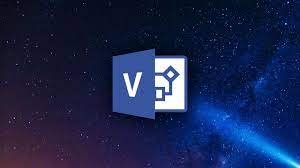Last Updated on February 27, 2024 by sunjava22
Introduction
Microsoft Visio 2021 Professional is a powerful diagram creation tool and data visualization software that offers a wide range of features and capabilities. It is considered one of the best diagramming tools available in the market today.
Visio Professional 2021 is the latest version of Microsoft’s diagramming software. It allows users to create professional-looking diagrams, flowcharts, org charts, process maps, and more. With its intuitive interface and extensive library of shapes and stencils, Visio Professional makes it easy to visualize complex information and communicate ideas effectively. In this article, we will explore the features of Visio Professional, its compatibility with Office applications, and its role in the Microsoft package. Now, let’s address some commonly asked questions about Visio Professional:
A) What is Visio Professional 2021?
Visio Professional 2021 is a feature-rich diagramming software that enables users to create, edit, and share professional diagrams. It offers advanced features like data linking, data graphics, and data visualization, allowing users to create dynamic and informative diagrams that are linked to external data sources.
1. Why is Visio not included in Office 365?
Visio is not included in the standard Office 365 subscription because it is a specialized tool designed for diagramming and data visualization purposes. Including it in the standard Office 365 package would increase the cost for users who do not require its specific features.
2. Can you install Visio 2021 with Office 365?
Yes, you can install Visio 2021 with Office 365. However, Visio is not included in the standard Office 365 subscription. You will need to purchase a separate license for Visio Professional or subscribe to a higher-tier Office 365 plan that includes Visio.
3. Which Office 365 licenses include Visio?
Visio is included in certain Office 365 licenses, such as Office 365 ProPlus, E3, and E5. If you have one of these licenses, you can install and use Visio alongside other Office applications.
4. Which Microsoft package includes Visio?
Visio is not included in the basic Microsoft Office package. It is a separate product that needs to be purchased or subscribed to separately. However, it can be integrated with other Microsoft Office applications to enhance productivity and collaboration.
5. Can I install Visio locally from Office 365?
Yes, you can install Visio locally from Office 365. Once you have a valid Visio license or a compatible Office 365 plan that includes Visio, you can download and install Visio on your computer just like any other Office application.
6. Can you run Office 365 and Office 2021 on the same computer?
Yes, you can run Office 365 and Office 2021 on the same computer. However, it is recommended to uninstall any previous versions of Office before installing a newer version to avoid compatibility issues.
7. Is Visio 2021 compatible with Office 2016?
Yes, Visio 2021 is compatible with Office 2016. Users can seamlessly integrate Visio diagrams into their Office documents, such as Word, Excel, and PowerPoint, to enhance the visual representation of their data and ideas.
8. How do I enable Visio in Office 365?
To enable Visio in Office 365, you need to have a valid Visio license or a compatible Office 365 plan that includes Visio. Once you have the necessary license or subscription, you can download and install Visio from the Office 365 portal or the Microsoft Store.
B) How do I download Visio Professional 2021?
To download Visio Professional 2021, you can visit the official Microsoft website or use the Microsoft Store. Simply search for “Microsoft Visio Professional 2021” and follow the prompts to complete the download and installation process. Alternatively, if you have an Office 365 subscription, you can download and install Visio Professional 2021 directly from your Office 365 account.
1. How much is the Visio program?
The pricing for MS Visio Professional 2021 varies depending on your licensing needs. For individual users, the standalone version of Visio Professional 2021 is available for a one-time purchase. The price may vary depending on your region and any ongoing promotions. Additionally, Visio Professional 2021 is included in some Office 365 subscription plans, such as Office 365 ProPlus and Office 365 E3. These subscription plans offer access to a range of Microsoft Office applications, including Visio, for a monthly or annual fee.
2. Is Visio free with Office 365?
Visio is not available for free with Office 365. While some Office 365 subscription plans include Visio Professional 2021 as part of their offering, these plans require a paid subscription. If you already have an Office 365 subscription that includes Visio, you can download and install Visio Professional 2021 at no additional cost. However, if you don’t have an Office 365 subscription, you will need to purchase a standalone license for Visio Professional 2021.
3. How do I activate Microsoft Visio 2021?
After installing Visio Professional 2021, you will need to activate it using a valid product key. To activate Visio, open the application and follow the on-screen prompts to enter your product key. If you purchased Visio as part of an Office 365 subscription, the activation process will be handled automatically when you sign in with your Office 365 account.
4. What are the two different Editions of Microsoft Visio?
Microsoft Visio is available in two different editions: Standard and Professional. The Standard edition offers a comprehensive set of diagramming tools, including basic flowcharts, organization charts, and network diagrams. On the other hand, the Professional edition includes all the features of the Standard edition and adds advanced features such as data linking, data visualization, and collaboration tools. The Professional edition is designed for users who require more advanced diagramming capabilities and integration with other Microsoft products.
5. How do I download Visio from Office 365 for free?
If you have an Office 365 subscription that includes Visio, you can download and install Visio Professional 2021 for free. To do this, log in to your Office 365 account and navigate to the software installation page. From there, you can select Visio Professional 2021 and follow the prompts to download and install the software on your computer. Remember, this option is only available if your Office 365 subscription includes Visio.
6. Can you open Visio without Visio?
Visio files are created using the proprietary .vsdx file format, which can only be opened by Visio or other compatible software. However, if you don’t have Visio installed on your computer, you can still view Visio diagrams using the free Visio Viewer. The Visio Viewer allows you to open, view, and print Visio files without the need for a full Visio installation. It’s a handy tool for those who need to collaborate with Visio users or simply need to review Visio diagrams without editing capabilities.
Microsoft Visio 2021 Professional is a powerful diagramming and data visualization tool that offers a wide range of features and capabilities. Whether you need to create flowcharts, org charts, process maps, or network diagrams, Visio has you covered. With its intuitive interface and collaboration tools, Visio Professional is the go-to choice for businesses of all sizes. So why wait? Download Visio Professional 2021 today and unlock the full potential of visual communication and process optimization in your organization.
C) Is Visio included in MS Office?
No, Visio is not included in the standard Microsoft Office suite. It is a separate application that needs to be purchased and installed separately.
1. What will replace Visio?
There is no direct replacement for Visio as it continues to be the leading diagramming and data visualization tool in the market. However, there are alternative diagramming tools available, such as Lucidchart, that offer similar functionality.
2. Do I need Visio Professional or Standard?
The choice between Visio Professional and Standard depends on your specific needs and requirements. If you require advanced features like data linking, real-time collaboration, and a wider range of templates and shapes, then Visio Professional would be the better choice. However, if you only need basic diagramming capabilities, Visio Standard would suffice.
4. What has happened to Visio?
Visio has evolved over the years and continues to be actively developed and supported by Microsoft. The latest version, Visio 2021 Professional, offers enhanced features and improved performance, ensuring that it remains a top choice for professionals and organizations.
5. Which version of Visio is free?
While there is no free version of Visio, Microsoft does offer a free web-based version called Visio Online Plan 1. This version allows you to view and comment on diagrams created in Visio, but it does not provide full editing capabilities.
6. Is Visio still supported by Microsoft?
Yes, Visio is still actively supported by Microsoft. They regularly release updates and new versions to ensure compatibility with the latest operating systems and technologies.
7. Is Lucidchart better than Visio?
Lucidchart and Visio are both excellent diagramming tools, each with its own strengths. Lucidchart is a cloud-based platform that offers seamless collaboration and integration with other popular productivity tools. On the other hand, Visio Professional provides more advanced features and a wider range of templates and shapes. The choice between the two ultimately depends on your specific needs and preferences.
Microsoft Visio 2021 Professional is the best diagramming and data visualization tool available in the market. Its advanced features, collaboration capabilities, and extensive library of templates and shapes make it the ideal choice for professionals and organizations looking to create visually appealing and informative diagrams.
D) Is Visio being phased out?
No, Visio is not being phased out. Microsoft continues to invest in the development and improvement of Visio with regular updates and new features. The latest version, Visio 2021 Professional, brings enhanced collaboration capabilities, improved performance, and a streamlined user experience. Microsoft recognizes the value of Visio as a diagramming tool and remains committed to its ongoing development.
1. What is Google’s equivalent of Visio?
Google’s equivalent of Visio is Google Drawings. While it may not have the same extensive features and capabilities as Visio, Google Drawings offers a simple and user-friendly interface for creating basic diagrams and flowcharts. It is a web-based tool that integrates seamlessly with other Google Workspace applications, making it a convenient choice for those already using Google’s suite of productivity tools.
2. Which tool is better than Visio?
While Visio is widely regarded as one of the best diagramming tools available, there are a few alternatives that offer similar functionality. One such tool is Lucidchart. Lucidchart is a cloud-based diagramming tool that provides a robust set of features, including real-time collaboration, extensive shape libraries, and integrations with popular applications like Google Drive and Microsoft Office. It offers a user-friendly interface and is a popular choice for individuals and teams looking for a Visio alternative.
3. Is it worth it to buy Visio?
Yes, it is worth it to buy Visio if you regularly work with diagrams, flowcharts, and other visual representations of data. Visio offers a comprehensive set of features and tools that make it easy to create professional-looking diagrams. Whether you need to create org charts, process maps, network diagrams, or any other visual representation, Visio provides the necessary tools to do so efficiently. Additionally, Visio integrates seamlessly with other Microsoft Office applications, allowing for easy collaboration and sharing of diagrams.
4. Why do people use Visio?
People use Visio for a variety of reasons. One of the main reasons is its versatility and flexibility in creating different types of diagrams. Visio offers a wide range of shapes and stencils that can be customized to suit specific needs. It also provides advanced features like data linking, which allows users to connect diagrams to external data sources for real-time updates. Furthermore, Visio’s collaboration capabilities make it easy for teams to work together on diagramming projects, enhancing productivity and efficiency.
5. Is Visio free with 365?
No, Visio is not free with Office 365. While some Microsoft Office 365 plans include applications like Word, Excel, and PowerPoint, Visio is a separate product that requires a separate license. However, if you have an Office 365 subscription, you may be eligible for a discounted price on Visio Professional.
6. Is Visio a one-time purchase?
Yes, Visio is available as a one-time purchase. Unlike some other Microsoft products that are offered as a subscription service, Visio can be purchased outright with a perpetual license. This means that once you buy Visio, you can use it indefinitely without the need for ongoing subscription payments. However, it’s important to note that future updates and new features may require an additional purchase or upgrade.
7. Do you need Office 365 to use Visio?
No, you do not need Office 365 to use Visio. While Visio integrates well with other Microsoft Office applications, it can also be used as a standalone tool. You can create, edit, and share diagrams in Visio without having an Office 365 subscription. However, if you do have Office 365, you can enjoy enhanced collaboration and integration features between Visio and other Office applications.
Conclusion
Microsoft Visio 2021 Professional is a versatile diagramming and data visualization software that offers a wide range of features and capabilities. It is compatible with Office 2016 and can be installed alongside Office 365 with the appropriate license or subscription. While it is not included in the standard Office 365 package, Visio can be purchased separately or obtained through higher-tier Office 365 plans. Its integration with other Microsoft applications makes it a valuable tool for businesses and individuals who need to create and communicate complex information effectively.
Whether you need to create org charts, process maps, network diagrams, or any other visual representation, Visio provides the necessary tools to do so efficiently. With its intuitive interface, extensive shape library, and collaboration features, Visio is a valuable tool for businesses and professionals across various industries. Consider investing in Visio to enhance your diagramming and data visualization capabilities.