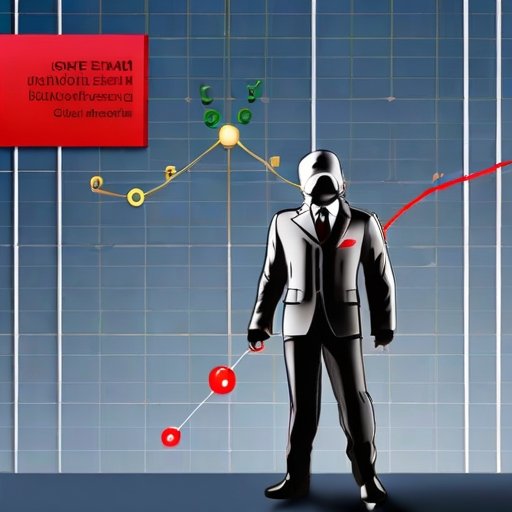Last Updated on May 21, 2024 by sunjava22
Rogue System Detection: An Essential Tool for ePO Admins
Are you an ePO administrator who is constantly on the lookout for new ways to enhance your security infrastructure? If so, then you may have come across the term “Rogue System Detection”, or RSD for short. RSD has been around since the late 90s, but many ePO admins are unaware of its capabilities and how it can benefit their organization’s security. In this article, we will dive into what RSD is, how it works, and why it should be an essential tool in every ePO administrator’s toolkit.
So, what exactly is Rogue System Detection? Simply put, it is an add-on feature for ePO that allows administrators to detect and monitor devices on their network that do not have a McAfee agent (now known as Trellix agent) installed. This means that even devices without an agent, such as servers, switches, or wireless access points, can be identified and managed through ePO.
RSD was first introduced in 1999 when the CEO of McAfee (then known as Network Associates) approached a customer with a common problem – how to ensure that all endpoints on the network have a McAfee agent installed. The solution? RSD. This tool uses Layer Two discovery to scan and identify devices with MAC addresses on a specific network subnet. It then reports this information back to the ePO server, where administrators can take action to secure these devices.
One of the best things about RSD is that it is included in your existing ePO license and can be easily added as an add-on feature. That means there is no extra cost involved and you can start using it right away. So why should you add RSD to your ePO arsenal? Let’s take a closer look at how it works and its benefits.
How Does Rogue System Detection Work?
The first step to using RSD is to install it on your ePO server. This can be done by navigating to the software catalog in the ePO console and checking it in. Once installed, you can access RSD by going to the “Systems” menu and clicking on “Rogue System Detection”.
From here, you will see a list of detected systems, i.e., devices without a McAfee agent. You can see the managed systems (those with an agent) and detected systems (those without an agent) separately. RSD functions by listening for Layer Two traffic on the network and identifying devices with MAC addresses that are not associated with an agent. It then creates an entry for these devices in the “detected systems” list, making it easy for administrators to see what devices are present on their network.
Once RSD is installed and running, administrators have several options to take action on these detected systems. They can deploy an agent to the device using the “deploy agent” feature, which will automatically add it to the managed systems list. This enables administrators to have complete visibility of all devices on their network, even those without an agent.
Benefits of using Rogue System Detection
1. Complete visibility of all devices
The most significant advantage of using RSD is that it provides administrators with complete visibility of all devices on their network, whether they have an agent or not. This means that no device can go unnoticed or unmanaged, improving your overall security posture.
2. Identifies rogue devices
Another benefit of RSD is that it helps identify rogue devices on your network. These could be devices that have been added without authorization or devices that have not been properly secured. With RSD, you can quickly identify these devices and take steps to secure them before they become a threat.
3. Helps identify unprotected devices
In addition to rogue devices, RSD also helps identify unprotected devices. This could include servers or workstations missed during the agent deployment process or devices that have been offline and not received updates in a while. By identifying these devices, administrators can ensure that all endpoints on the network are protected.
4. Can be used for targeted deployments
RSD also allows for targeted deployments of the agent. If you want to install the agent on a specific group of devices, such as servers or workstations, you can use RSD to identify those devices and deploy the agent only to them. This helps save time and resources by not deploying the agent to all devices on the network.
5. Easy integration with ePO
One of the best things about RSD is that it integrates seamlessly with ePO, making it a convenient tool for administrators. All the functionality of RSD can be accessed through the ePO console, making it easy to manage and monitor your network’s security.
Conclusion
Rogue System Detection is an essential tool for ePO administrators who want complete visibility and control over their network’s security. Its ability to identify and manage devices without an agent makes it a valuable asset in any organization’s security arsenal. So, if you haven’t already, make sure to add RSD to your ePO environment and take your network security to the next level!