Autodesk AutoCAD 2020 | Lifetime License | Windows |Fast Delivery
AutoCAD 2020 is one of the world's leading 2D and 3D computer-aided design (CAD) tools used by architects, engineers, construction professionals and designers to create stunning designs, drawings and visualizations. AutoCAD 2020 Academic Edition provides students, educators and academic institutions access to the latest features and capabilities of AutoCAD at an affordable price.
With AutoCAD 2020 Academic Edition you can:
- Create accurate 2D drawings, designs, plans, elevations, sections and more.
- Visualize ideas in 3D with modelling, rendering and animations.
- Access a comprehensive set of CAD tools for drafting, detailing, annotations and more.
- Import and use data from PDF files and other formats.
- Collaborate and share designs securely in the cloud.
- Customize the interface and automate tasks to improve productivity.
- Use industry-specific toolsets for architecture, mechanical engineering, electrical design and more.
Key Features of AutoCAD 2020 Academic Edition:
- Powerful 2D Drafting Tools - Create floor plans, sections, elevations, annotations and more with line, arc, circle and polygon tools. Use advanced dimensioning, hatching and text tools for detailed drawings.
- Comprehensive 3D Modeling - Build 3D models using solid, surface and mesh modelling tools. Create realistic visualizations with materials, lighting and animations.
- Industry-Specific Toolsets - Access specialized toolsets like Architecture toolset for architectural drawings, MEP toolset for mechanical, electrical and plumbing designing, Plant 3D toolset for industrial plant designing and more.
- DWG File Format - The native AutoCAD DWG file format is supported by almost every major CAD platform and is ideal for collaboration and sharing. Import and export drawings in DWG as well as DWF, DGN, DXF and other formats.
- Trusted Reliability - AutoCAD is used by leading firms across industries because of its reliability, security, customizability and seamless interoperability with other software.
- Cloud Collaboration - Save drawings directly to Google Drive or Dropbox. Share designs and collaborate seamlessly with AutoCAD web and mobile apps.
- User-Friendly Interface - The intuitive interface has been improved in AutoCAD 2020 with a dark theme, high-DPI monitor support and enhanced graphics performance. Easily access tools with the quick access toolbar and command line.
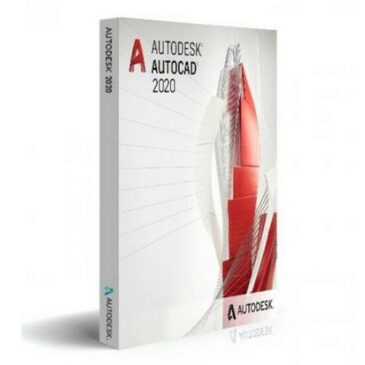
- Increased Productivity - Save time with user interaction enhancements like lasso select, lazy select, quick measure and quick select. Automate tasks with customizable actions.
- Helpful Learning Resources - Access video tutorials, wiki help, online community forums and more learning resources to get up to speed quickly. Make use of sample drawings, templates and design tools.
- API and Customization - Take advantage of the AutoCAD runtime environment to create custom workflows, tools and behaviours. Automate repetitive tasks.
- Trusted Security - Your work is protected with trusted DWG data security, network deployment tools and more. Rely on Autodesk's reliable 'no virus' guarantee.
Who Needs AutoCAD 2020 Academic Edition?
- Architecture and Construction Students - Create detailed architectural drawings, elevations, section designs, MEP designs, renovation plans and more.
- Engineering Students - Draft mechanical parts and assemblies, electrical and electronic schematics, factory layouts, product designs and more.
- Design Students - Bring product designs, graphics, arts and sculptures to life with 2D drawings and 3D visualizations.
- Campus Planners - Design efficient campus infrastructure with space planning, facilities layouts and asset management.
- Research Professionals - Communicate complex visual information like biological models, statistical graphs, chemical compounds and more with precision.
AutoCAD on Desktop and Mobile
Get access to AutoCAD 2020 Academic Edition on desktop as well as AutoCAD web and mobile apps to maintain productivity on the go. The desktop application unlocks the full suite of AutoCAD tools and customizations. With the web and mobile apps, you can edit, share, and view DWG drawings in an intuitive, easy-to-use interface from anywhere.
Why Choose Autodesk AutoCAD?
Trusted by leading architecture, engineering and construction firms for over 30 years, AutoCAD helps unleash creativity, design innovative products and structures and visualize new concepts clearly. With powerful CAD tools optimized for specific disciplines, improvements to multi-monitor support, interface enhancements and more, AutoCAD 2020 enables students to acquire industry-relevant skills that lead to professional success.
Get AutoCAD 2020 Academic Edition Now!
Bring your architectural visions, engineering designs and artistic imagination to life. Equip yourself for the future with AutoCAD 2020 Academic Edition.





Reviews
There are no reviews yet.