CorelCad 2019 2D 3D Modelling Drafting Design for Windows
With powerful 2D drafting tools, 3D modeling features, and visual design capabilities, CorelCAD 2019 delivers a comprehensive CAD application that allows both novice and expert users to be productive from day one.
Key Features and Benefits of CorelCAD 2019
- Native .dwg File Format Support - Work natively with the latest .dwg file formats for smooth collaboration across projects and teams. Edit, view, and share .dwg files just as you would expect with full compatibility.
- Industry-Leading .dwg File Compatibility - Trust your .dwg files will be fully compatible with other major CAD programs. CorelCAD has been developed to deliver the utmost .dwg file fidelity during exchanges with colleagues and clients.
- Intuitive UI with Ribbon Interface - Work efficiently with the intelligent, customizable ribbon interface. Find tools fast with context-sensitive access to everyday commands right on the ribbon.
- Powerful Drafting Tools - drafting is made easy with a full array of precision drawing and editing tools. Annotate drawings with text, dimensions, callouts, tables, and more.
- Flexible 3D Modeling - Move seamlessly between 2D drafting and 3D modeling workflows. Create, edit, and analyze 3D models with advanced mesh modeling tools.
- Photorealistic Visualization - Create stunning renderings from 3D views. Import models, and apply materials and lighting to view designs in realistic detail before production.
- Collaborate Across Teams - Share designs and collaborate with colleagues. Import and export DWG, DXF, DGN, IGES, STL, PDF, JPEG, and other major file formats.
- Customize the Interface - Tailor the user interface to suit project needs and personal preferences. Set up shortcuts, customize toolbars and menus, create macros, and more.
- Programming Tools - Automate repetitive tasks and customize workflows with integrated LISP and Microsoft VBA support.
- Smooth Pan and Zoom - Navigate designs smoothly and efficiently. Quickly pan and zoom for detailed views of complex models and drawings.
- Advanced Layer Management - Work efficiently with the robust layer management tools. Isolate, hide, lock, and change layer properties with ease.
- Smart Snaps - Precisely select snap points on objects with different snap modes like endpoint, midpoint, intersection, and more. Ensure perfect connections during drawing.

- Extensive File Import/Export - Get full support for importing and exporting all major file formats including .dwg, .dxf, .stl, .pdf, .jpg, and more. Share designs smoothly across teams and tools.
- Customizable Workspaces - Optimize drawing workflow with flexible workspace capabilities. Choose from drafting, modeling and other presets or create custom workspaces.
- Symbol Library - Boost productivity with over 10,000 symbols and blocks. Insert frequently used elements like furniture, mechanical components, arrows, and more in just a few clicks.
- Advanced Text Tools - Add text and annotations with full artistic and formatting control. Choose fonts, sizes, and colors and apply effects like mirror, invert, and more.
- Dimension Palette Manager - Quickly access frequently used dimension styles right within the drawing window for optimal efficiency.
- Photorealistic Rendering - Create high-impact visualizations of 3D models by applying realistic materials, lights, and backgrounds. Show clients fully rendered designs before production.
- 3D Navigation Tools - Explore and navigate 3D models intuitively with a customizable viewing cube and orbiting tools. Pan, zoom, and rotate model views with ease.
- Mesh Modeling - Sculpt creative 3D forms with advanced mesh modeling tools. Push/pull, extrude, bevel, inset faces and more to craft highly detailed 3D models.
- 3D Solids - Construct 3D models using basic and advanced solid primitives like boxes, cones, pyramids, dishes, domes, spheres, and more.
- Surface Modeling - Generate complex curved surfaces to design 3D models for manufacture, architecture, and more. Loft between 2D profiles and revolve 2D shapes into curved 3D surfaces.
- Boolean Operations - Combine or modify objects with powerful Boolean tools like union, intersect, and subtract. Rapidly create complex forms by merging, subtracting or intersecting models.
- 3D Analysis Tools - Analyze 3D models with mass property calculations, interference checking, walkthroughs, and more. Ensure models are sound before sending to production.
Opportunities with CorelCAD 2019
Take your technical drawings and 3D designs to the next level with CorelCAD 2019. The powerful precision tools make it easy for users of any level to turn ideas into professional drawings and stunning photorealistic renderings.
With robust .dwg file support, customizable interface, accelerated performance, and inclusive features, CorelCAD 2019 provides an exceptional CAD application.
Experience higher productivity, industry-leading .dwg compatibility, and seamless collaboration capabilities with this professional 2D drafting and 3D design solution.
Get your copy of CorelCAD 2019 from SpotKeys today and save big on this powerful CAD software for Windows. SpotKeys offers genuine license keys, lifetime activation, and secure fast delivery so you can start designing immediately.
With SpotKeys you get the real software at huge discount prices. Don't miss this opportunity to get CorelCAD 2019 at the lowest price on the web! This offer won't last long.
Buy now and unlock the potential of this professional CAD solution. With SpotKeys there's zero risk. You get instant delivery of your license key and lifetime support. Plus you're covered by the money-back guarantee so you can purchase with total confidence.
Bring your architectural, engineering, and manufacturing projects to life with CorelCAD 2019.

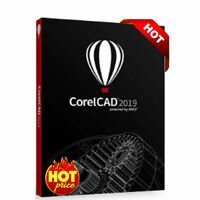



Reviews
There are no reviews yet.