Inpixio Photo Clip 9 Pro Latest Full Version Photo Editor
Remove Unwanted Objects and Improve Your Photos with Inpixio Photo Clip 9 Pro
Tired of imperfect portraits and landscape shots ruined by unwanted objects or people in the background? With Inpixio Photo Clip 9 Pro, you can easily remove distracting elements from your photos and create perfect images every time.
This powerful digital photo editing software makes it simple to erase unwanted objects, clone over flaws, and retouch your photos. In just a few clicks, you can transform ordinary shots into professional-quality images.
Key Features of Inpixio Photo Clip 9 Pro:
- Object Removal Tool: Easily erase unwanted objects like telephone poles, power lines, people, signs, and more. The intelligent algorithm seamlessly fills the area so it looks natural.
- Clone Stamp: Duplicate parts of your image to cover up flaws, blend areas, or add interesting elements. Useful for removing blemishes, dust spots, glare, and distractions.
- Image Retouching: Adjust brightness, contrast, saturation and more to enhance your photos. Fix underexposed or overexposed images.
- Content-aware Fill: Automatically fill transparent areas when you delete objects, so the background matches seamlessly.
- Perspective Correction: Straighten skewed lines and buildings. Correct wide-angle lens distortions.
- Batch Processing: Apply edits and effects to multiple photos at once, saving time.
- Selection Tools: Precisely select areas to edit with lassos, brushes, and magic wand.
- Filter Effects: Get creative with vignette, blur, sharpen, pixelate and other artistic filters.
- Undo/Redo: Easily fix mistakes with unlimited undo and redo to revert to any state during editing.
- Support for JPG, PNG, BMP and other formats.
- User-friendly interface ideal for beginner and pro users
Whether you're a casual smartphone photographer or seasoned pro, Inpixio Photo Clip 9 Pro has the editing tools you need to take your pictures to the next level.

Remove Tourists from Travel Photos
Tired of crowded sightseeing spots filled with tourists? Now you can erase unwanted people from your vacation photos for perfect landscape shots. The Object Removal tool detects people, vehicles or other unwanted objects and makes them disappear seamlessly.
Delete Power Lines and Poles from Landscapes
Get rid of unsightly power lines, utility poles and other urban distractions from your landscape and outdoor photos. The results will look 100% natural, not Photoshopped.
Fix Wedding Photos by Removing Guests
Get that perfect romantic portrait of just the bride and groom, without guests accidentally getting in the shot. Erase photo bombers seamlessly and create ideal wedding day memories.
Improve Product Photos by Removing Background Clutter
Clean up product photos by erasing distracting backgrounds and blemishes from items. Isolate your subject against a white background for professional ecommerce images.
Enhance Portraits by Deleting Facial Imperfections
Soften wrinkles, erase blemishes, remove unsightly moles and more from portraits. Retouch skin naturally without leaving behind traces of editing. Help your subjects look their best.
Fill Transparent Backgrounds Left by Deletions
Don't settle for unnatural gaps when erasing objects. The smart fill function replicates the surrounding image content and textures for seamless, natural-looking results.
Straighten Skewed Buildings and Horizon Lines
Fix skewed perspective in architectural and outdoor photos using the perspective correction tools. Adjust the horizon line or vertical angles of buildings to be parallel.
Remove Dust Spots from Old Scanned Photos
Breathe new life into old printed photos by digitizing them, then use the retouch tools to fix dust spots, fading, creases and other age-related damage.
Edit Multiple Photos in Batch Mode to Save Time
Apply object removal, filters, adjustments and more edits to entire folders of images with just one click. Batch processing is fast and efficient.
Add Dramatic Effects with Artistic Photo Filters
Get creative with your photography using the artistic filters like Oil Paint, Pixelate, Vignette, Old Photo and more. Stylize your images with fun effects.
Undo Mistakes with Unlimited Undo/Redo
Feel free to experiment with edits, knowing you can easily revert changes. The unlimited Undo and Redo features let you walk back edits one step at a time.
Supported File Formats: JPG, PNG, BMP, etc.
Inpixio Photo Clip 9 Pro works with all common image formats like JPG, PNG, GIF, TIFF, BMP and more. Open your photos from any device or software.
Intuitive Tools for Beginner & Pro Users
The user-friendly interface has tools conveniently arranged by function. First-time users can quickly learn to edit images like a pro. Experience fast, fluid performance too.
Affordable Price & Money-Back Guarantee
Get this versatile digital photo editing software for an incredibly affordable price at www.SpotKeys.com. Also enjoy free technical support and a money-back guarantee for a risk-free purchase.
Genuine License Key Included
Your purchase includes a genuine license key for Inpixio Photo Clip 9 Pro. Download, install and activate the software on your Windows PC easily and start editing.
Lifetime License with Free Updates
Enjoy your digital product for life - get free updates whenever new versions are released. Your license does not expire and works forever with unlimited use.
Fast Email Delivery of Software License
Receive your Inpixio Photo Clip 9 Pro license key via email typically within 2 hours up to 24 hours after purchase. Download directly or save it for future install.
24/7 Customer Service by Email
Friendly customer support agents are available 24/7 to assist you with your purchase, download, installation, activation or any other queries. Just send us an email!
Try Inpixio Photo Clip 9 Pro now to erase unwanted objects from photos and take your images to the next level with professional editing capabilities. This digital download from www.SpotKeys.com gives you the tools you need at an unbeatable value. Purchase risk-free today!

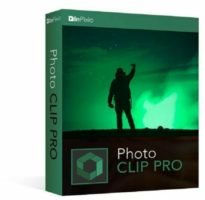



Reviews
There are no reviews yet.